
version 1.6

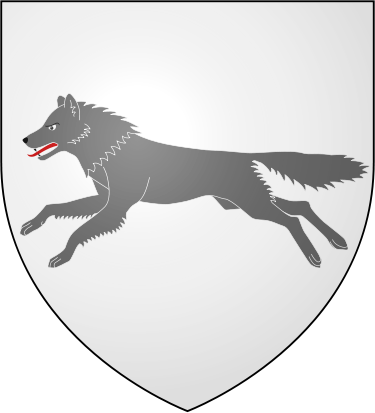
version 1.6
1 / 20
2 / 20
version 1.6
3 / 20
version 1.6
4 / 20
version 1.6
5 / 20
version 1.6
6 / 20
version 1.6
7 / 20
version 1.6
8 / 20
version 1.6
9 / 20
version 1.6
10 / 20
version 1.6
11 / 20
version 1.6
12 / 20
version 1.6
13 / 20
version 1.6
14 / 20
version 1.6
15 / 20
version 1.6
16 / 20
version 1.6
17 / 20
version 1.6
18 / 20
version 1.6
19 / 20
version 1.6
20 / 20
version 1.6
1 / 20
version 1.6
2 / 20
version 1.6
3 / 20
version 1.6
4 / 20
version 1.6
5 / 20
version 1.6
6 / 20
version 1.6
7 / 20
version 1.6
8 / 20
version 1.6
9 / 20
version 1.6
10 / 20
version 1.6
11 / 20
version 1.6
12 / 20
version 1.6
13 / 20
version 1.6
14 / 20
version 1.6
15 / 20
version 1.6
16 / 20
version 1.6
17 / 20
version 1.6
18 / 20
version 1.6
19 / 20
version 1.6
20 / 20
version 1.6
21 / 21
version 1.6
1 / 6
version 1.6
2 / 6
version 1.6
3 / 6
version 1.6
4 / 6
version 1.6
5 / 6
version 1.6
6 / 6
version 1.6
1 / 7
version 1.6
2 / 7
version 1.6
3 / 7
version 1.6
4 / 7
version 1.6
5 / 7
version 1.6
6 / 7
version 1.6
7 / 7
version 1.6
1 / 12
version 1.6
2 / 12
version 1.6
3 / 12
version 1.6
4 / 12
version 1.6
5 / 12
version 1.6
6 / 12
version 1.6
7 / 12
version 1.6
8 / 12
version 1.6
9 / 12
version 1.6
10 / 12
version 1.6
11 / 12
version 1.6
12 / 12
version 1.6
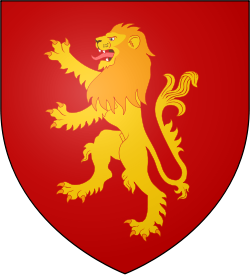
1 / 21
version 1.6
2 / 21
version 1.6
3 / 21
version 1.6
4 / 21
version 1.6
5 / 21
version 1.6
6 / 21
version 1.6
7 / 21
version 1.6
8 / 21
version 1.6
9 / 21
version 1.6
10 / 21
version 1.6
11 / 21
version 1.6
12 / 21
version 1.6
13 / 21
version 1.6
14 / 21
version 1.6
15 / 21
version 1.6
16 / 21
version 1.6
17 / 21
version 1.6
18 / 21
version 1.6
20 / 21
version 1.6
20 / 21
version 1.6
1 / 20
version 1.6
2 / 20
version 1.6
3 / 20
version 1.6
4 / 20
version 1.6
5 / 20
version 1.6
6 / 20
version 1.6
7 / 20
version 1.6
8 / 20
version 1.6
9 / 20
version 1.6
10 / 20
version 1.6
11 / 20
version 1.6
12 / 20
version 1.6
14 / 20
version 1.6
15 / 20
version 1.6
16 / 20
version 1.6
17 / 20
version 1.6
18 / 20
version 1.6
19 / 20
version 1.6
1 / 6
version 1.6
2 / 6
version 1.6
3 / 6
version 1.6
4 / 6
version 1.6
5 / 6
version 1.6
6 / 6
version 1.6
1 / 7
version 1.6
2 / 7
version 1.6
3 / 7
version 1.6
4 / 7
version 1.6
5 / 7
version 1.6
6 / 7
version 1.6
7 / 7
version 1.6
1 / 10
version 1.6
2 / 10
version 1.6
3 / 10
version 1.6
4 / 10
version 1.6
5 / 10
version 1.6
6 / 10
version 1.6
7 / 10
version 1.6
8 / 10
version 1.6
9 / 10
version 1.6
10 / 10
version 1.6

1 / 20
version 1.6
2 / 20
version 1.6
3 / 20
version 1.6
4 / 20
version 1.6
5 / 20
version 1.6
6 / 20
version 1.6
7 / 20
version 1.6
8 / 20
version 1.6
9 / 20
version 1.6
10 / 20
version 1.6
11 / 20
version 1.6
12 / 20
version 1.6
13 / 20
version 1.6
14 / 20
version 1.6
15 / 20
version 1.6
20 / 20
version 1.6
17 / 20
version 1.6
18 / 20
version 1.6
19 / 20
version 1.6
20 / 20
version 1.6
1 / 31
version 1.6
2 / 31
version 1.6
3 / 31
version 1.6
4 / 31
version 1.6
5 / 31
version 1.6
6 / 31
version 1.6
7 / 31
version 1.6
8 / 31
version 1.6
9 / 31
version 1.6
10 / 31
version 1.6
11 / 31
version 1.6
12 / 31
version 1.6
13 / 31
version 1.6
14 / 31
version 1.6
15 / 31
version 1.6
16 / 31
version 1.6
17 / 31
version 1.6
18 / 31
version 1.6
19 / 31
version 1.6
20 / 31
version 1.6
21 / 31
version 1.6
22 / 31
version 1.6
23 / 31
version 1.6
24 / 31
version 1.6
25 / 31
version 1.6
26 / 31
version 1.6
27 / 31
version 1.6
28 / 31
version 1.6
29 / 31
version 1.6
30 / 31
version 1.6
31 / 31
version 1.6
1 / 11
version 1.6
2 / 11
version 1.6
3 / 11
version 1.6
4 / 11
version 1.6
5 / 11
version 1.6
6 / 11
version 1.6
7 / 11
version 1.6
8 / 11
version 1.6
9 / 11
version 1.6
10 / 11
version 1.6
11 / 11
version 1.6
1 / 7
version 1.6
2 / 7
version 1.6
3 / 7
version 1.6
4 / 7
version 1.6
5 / 7
version 1.6
6 / 7
version 1.6
7 / 7
version 1.6
1 / 12
version 1.6
2 / 12
version 1.6
3 / 12
version 1.6
4 / 12
version 1.6
5 / 12
version 1.6
6 / 12
version 1.6
7 / 12
version 1.6

version 1.6
1 / 24
version 1.6
2 / 24
version 1.6
3 / 24
version 1.6
4 / 24
version 1.6
5 / 24
version 1.6
6 / 24
version 1.6
7 / 24
version 1.6
8 / 24
version 1.6
9 / 24
version 1.6
10 / 24
version 1.6
13 / 24
version 1.6
14 / 24
version 1.6
15 / 24
version 1.6
16 / 24
version 1.6
17 / 24
version 1.6
18 / 24
version 1.6
19 / 24
version 1.6
20 / 24
version 1.6
21 / 24
version 1.6
22 / 24
version 1.6
23 / 24
version 1.6
24 / 24
version 1.6
1 / 20
version 1.6
2 / 20
version 1.6
3 / 20
version 1.6
4 / 20
version 1.6
5 / 20
version 1.6
6 / 20
version 1.6
7 / 20
version 1.6
8 / 20
version 1.6
9 / 20
version 1.6
10 / 20
version 1.6
11 / 20
version 1.6
12 / 20
version 1.6
13 / 20
version 1.6
14 / 20
version 1.6
15 / 20
version 1.6
16 / 20
version 1.6
17 / 20
version 1.6
18 / 20
version 1.6
1 / 6
version 1.6
2 / 6
version 1.6
3 / 6
version 1.6
4 / 6
version 1.6
5 / 6
version 1.6
1 / 7
version 1.6
2 / 7
version 1.6
3 / 7
version 1.6
4 / 7
version 1.6
5 / 7
version 1.6
6 / 7
version 1.6
7 / 7
version 1.6
1 / 12
version 1.6
2 / 12
version 1.6
3 / 12
version 1.6
4 / 12
version 1.6
5 / 12
version 1.6
7 / 12
version 1.6
8 / 12
version 1.6
10 / 12
version 1.6
12 / 12
version 1.6
12 / 12
version 1.6

version 1.6
1 / 14
version 1.6
2 / 14
version 1.6
3 / 14
version 1.6
4 / 14
version 1.6
5 / 14
version 1.6
6 / 14
version 1.6
7 / 14
version 1.6
8 / 14
version 1.6
9 / 14
version 1.6
10 / 14
version 1.6
11 / 14
version 1.6
12 / 14
version 1.6
13 / 14
version 1.6
14 / 14
version 1.6
1 / 12
version 1.6
2 / 12
version 1.6
3 / 12
version 1.6
4 / 12
version 1.6
5 / 12
version 1.6
6 / 12
version 1.6
7 / 12
version 1.6
8 / 12
version 1.6
9 / 12
version 1.6
10 / 12
version 1.6
11 / 12
version 1.6
12 / 12
version 1.6
1 / 6
version 1.6
2 / 6
version 1.6
3 / 6
version 1.6
4 / 6
version 1.6
5 / 6
version 1.6
6 / 6
version 1.6
6 / 6
version 1.6
1 / 7
version 1.6
2 / 7
version 1.6
3 / 7
version 1.6
4 / 7
version 1.6
5 / 7
version 1.6
6 / 7
version 1.6
7 / 7
version 1.6
1 / 8
version 1.6
2 / 8
version 1.6
3 / 8
version 1.6
4 / 8
version 1.6
5 / 8
version 1.6
6 / 8
version 1.6
7 / 8
version 1.6
8 / 8
version 1.6
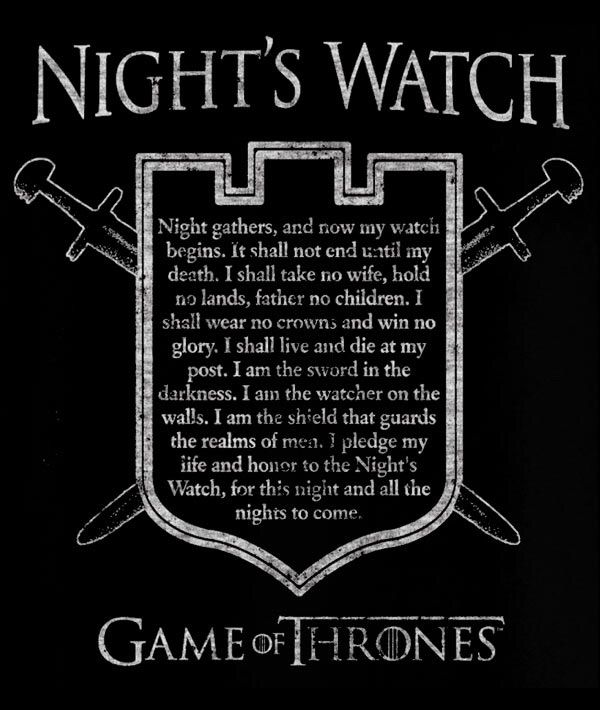
version 1.6
1 / 17
version 1.6
2 / 17
version 1.6
3 / 17
version 1.6
4 / 17
version 1.6
5 / 17
version 1.6
9 / 17
version 1.6
10 / 17
version 1.6
11 / 17
version 1.6
12 / 17
version 1.6
13 / 17
version 1.6
14 / 17
version 1.6
16 / 17
version 1.6
17 / 17
version 1.6
17 / 17
version 1.6
17 / 17
version 1.6
17 / 17
version 1.6
1 / 15
version 1.6
2 / 15
version 1.6
3 / 15
version 1.6
4 / 15
version 1.6
5 / 15
version 1.6
6 / 15
version 1.6
7 / 15
version 1.6
8 / 15
version 1.6
9 / 15
version 1.6
10 / 15
version 1.6
11 / 15
version 1.6
12 / 15
version 1.6
13 / 15
version 1.6
14 / 15
version 1.6
15 / 15
version 1.6
1 / 7
version 1.6
2 / 7
version 1.6
3 / 7
version 1.6
5 / 7
version 1.6
6 / 7
version 1.6
7 / 7
version 1.6
1 / 7
version 1.6
2 / 7
version 1.6
3 / 7
version 1.6
4 / 7
version 1.6
5 / 7
version 1.6
6 / 7
version 1.6
7 / 7
version 1.6
1 / 9
version 1.6
2 / 9
version 1.6
3 / 9
version 1.6
4 / 9
version 1.6
5 / 9
version 1.6
6 / 9
version 1.6
7 / 9
version 1.6
8 / 9
version 1.6
9 / 9
version 1.6
9 / 9
version 1.6

version 1.6
1 / 7
version 1.6
2 / 7
version 1.6
3 / 7
version 1.6
4 / 7
version 1.6
5 / 7
version 1.6
6 / 7
version 1.6
7 / 7
version 1.6
7 / 7
version 1.6
7 / 7
version 1.6
7 / 7
version 1.6
7 / 7
version 1.6
1 / 9
version 1.6
2 / 9
version 1.6
3 / 9
version 1.6
4 / 9
version 1.6
5 / 9
version 1.6
6 / 9
version 1.6
7 / 9
version 1.6
8 / 9
version 1.6
9 / 9
version 1.6
4 / 9
version 1.6
5 / 9
version 1.6
6 / 9
version 1.6
7 / 9
version 1.6
8 / 9
version 1.6
9 / 9
version 1.6
4 / 9
version 1.6
5 / 9
version 1.6
6 / 9
version 1.6
7 / 9
version 1.6
8 / 9
version 1.6
9 / 9
version 1.6
1 / 6
version 1.6
2 / 6
version 1.6
3 / 6
version 1.6
1 / 6
version 1.6
2 / 6
version 1.6
3 / 6
version 1.6
1 / 7
version 1.6
2 / 7
version 1.6
3 / 7
version 1.6
4 / 7
version 1.6
5 / 7
version 1.6
6 / 7
version 1.6
7 / 7
version 1.6
1 / 9
version 1.6
2 / 9
version 1.6
3 / 9
version 1.6
4 / 9
version 1.6
1 / 9
version 1.6
2 / 9
version 1.6
3 / 9
version 1.6
4 / 9
version 1.6
4 / 9
version 1.6

version 1.6
1 / 7
version 1.6
2 / 7
version 1.6
3 / 7
version 1.6
4 / 7
version 1.6
5 / 7
version 1.6
1 / 9
version 1.6
2 / 9
version 1.6
3 / 9
version 1.6
4 / 9
version 1.6
5 / 9
version 1.6
6 / 9
version 1.6
7 / 9
version 1.6
8 / 9
version 1.6
9 / 9
version 1.6
1 / 6
version 1.6
2 / 6
version 1.6
3 / 6
version 1.6
1 / 7
version 1.6
2 / 7
version 1.6
3 / 7
version 1.6
4 / 7
version 1.6
5 / 7
version 1.6
6 / 7
version 1.6
7 / 7
version 1.6
1 / 9
version 1.6
2 / 9
version 1.6
3 / 9
version 1.6
4 / 9
version 1.6
back
back
back
back
pregame setup
in-game rulez
action
resolve attack
ability stacking and loss of abilities
moral & panic
timing conflicts
army construction
battlefield setup
gamemodes
terrain
deployment
beginning the game
multiplayer
commander & tactic cards
unit types
determine game size
select fraction
select commander
construct tactic deck
attachments
neutral units
activation phase
condition tokens
dice roll and attack die modifiers
line of sight
order
re rolls
tacticboard non combat units
victory
wounds
attack
charge
manouver/march
retreat
1 / 4
2 / 4
3 / 4
4 / 4
1 / 11
2 / 11
3 / 11
4 / 11
5 / 11
6 / 11
7 / 11
8 / 11
9 / 11
10 / 11
11 / 11
1 / 1
1 / 1
1 / 1
1 / 1
1 / 4
2 / 4
3 / 4
4 / 4
1 / 1
1 / 5
2 / 5
3 / 5
4 / 5
5 / 5
1 / 1
1 / 1
1 / 1
1 / 1
1 / 1
1 / 1
1 / 2
2 / 2
1 / 1
1 / 1
1 / 5
2 / 5
3 / 5
4 / 5
5 / 5
1 / 1
1 / 1
1 / 3
2 / 3
3 / 3
1 / 2
1 / 2
1 / 1
1 / 5
2 / 5
3 / 5
4 / 5
5 / 5
1 / 12
2 / 12
3 / 12
4 / 12
5/ 12
6 / 12
7 / 12
8 / 12
9 / 12
10 / 12
11 / 12
12 / 12
1 / 2
2 / 2
1 / 1
1 / 8
2 / 8
3 / 8
4 / 8
5 / 8
6 / 8
7 / 8
8 / 8
1 / 1
1 / 1
1 / 1
1 / 1
1 / 1
1 / 2
2 / 2
version 1.6

version 1.6
1 / 8
version 1.6
2 / 8
version 1.6
3 / 8
version 1.6
4 / 8
version 1.6
5 / 8
version 1.6
6 / 8
version 1.6
7 / 8
version 1.6
8 / 8
version 1.6
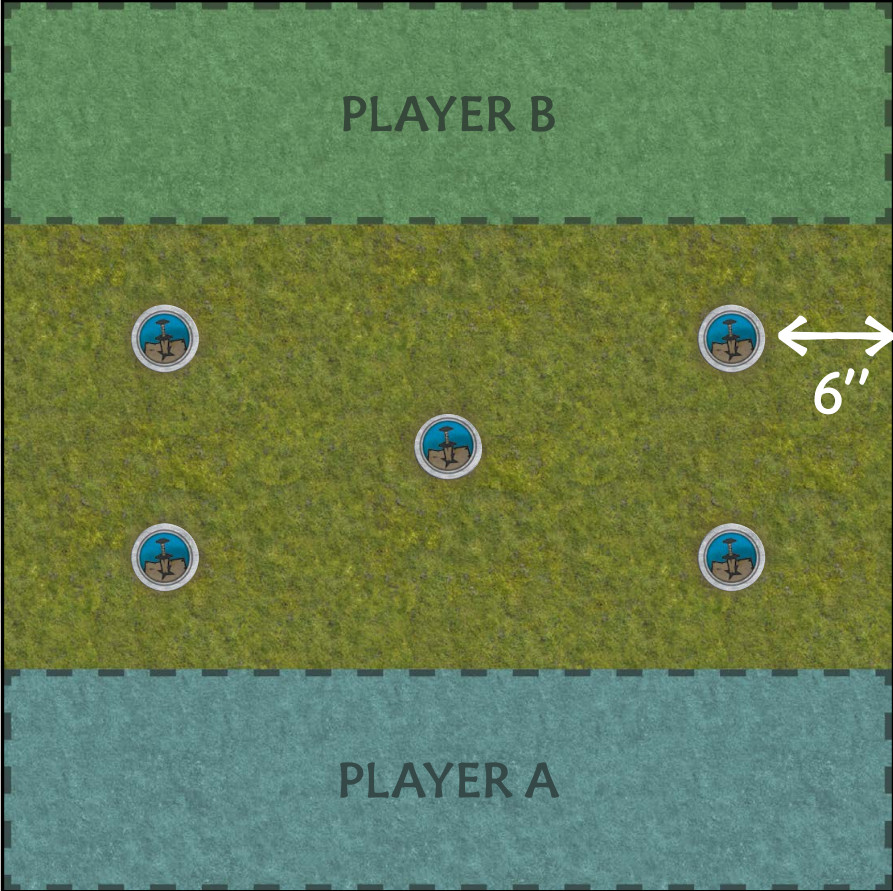
version 1.6
1 / 8
version 1.6
1 / 8
version 1.6
1 / 8
version 1.6
1 / 8
version 1.6
1 / 8
version 1.6
1 / 8
version 1.6
1 / 8
version 1.6
1 / 8
version 1.6
1 / 8
version 1.6
1 / 8
version 1.6
after the attack is completed
after this unit has activated (after all actions has been completed)
when this unit began this turn engaged. there could be specific restictions inside (friendly, ...)
while the sword zone is controled
while this unit is activate
when the targeted unit has not activated yet
when an enemy fails a panic test
when an enemy fails a moral test
when an enemy pass a panic test
when an enemy pass a moral test
when an enemy is in long range
when an enemy pass a panic test
when an enemy pass a moral test
when an enemy is in long range
when an enemy uses an order
when a weakend token is expended
when a condition token is expended
when an enemy makes a retreat
when an enemy combat unit or ncu activates
when an enemy not have been activated yet
when unit fails a moral test
when unit fails a panic test
when unit fails a moral test
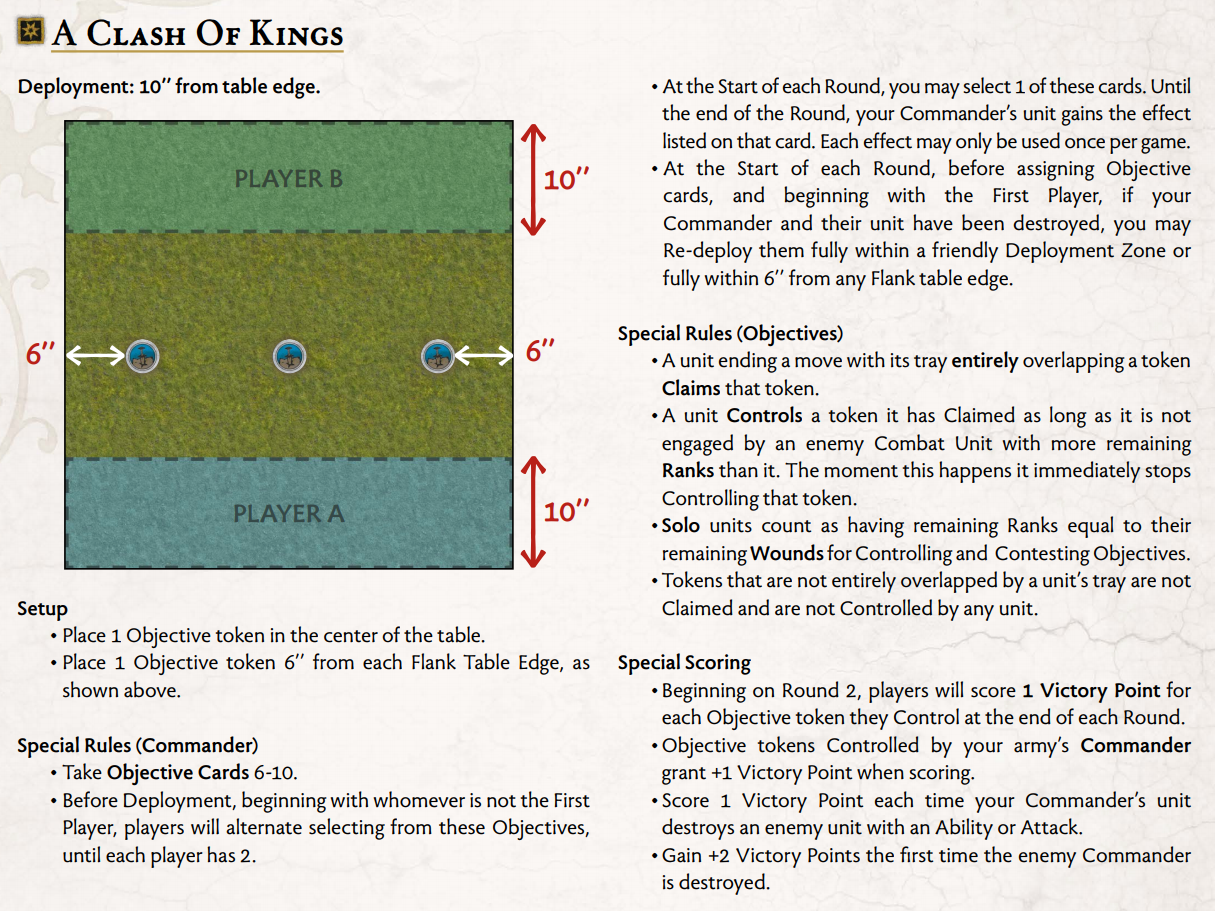
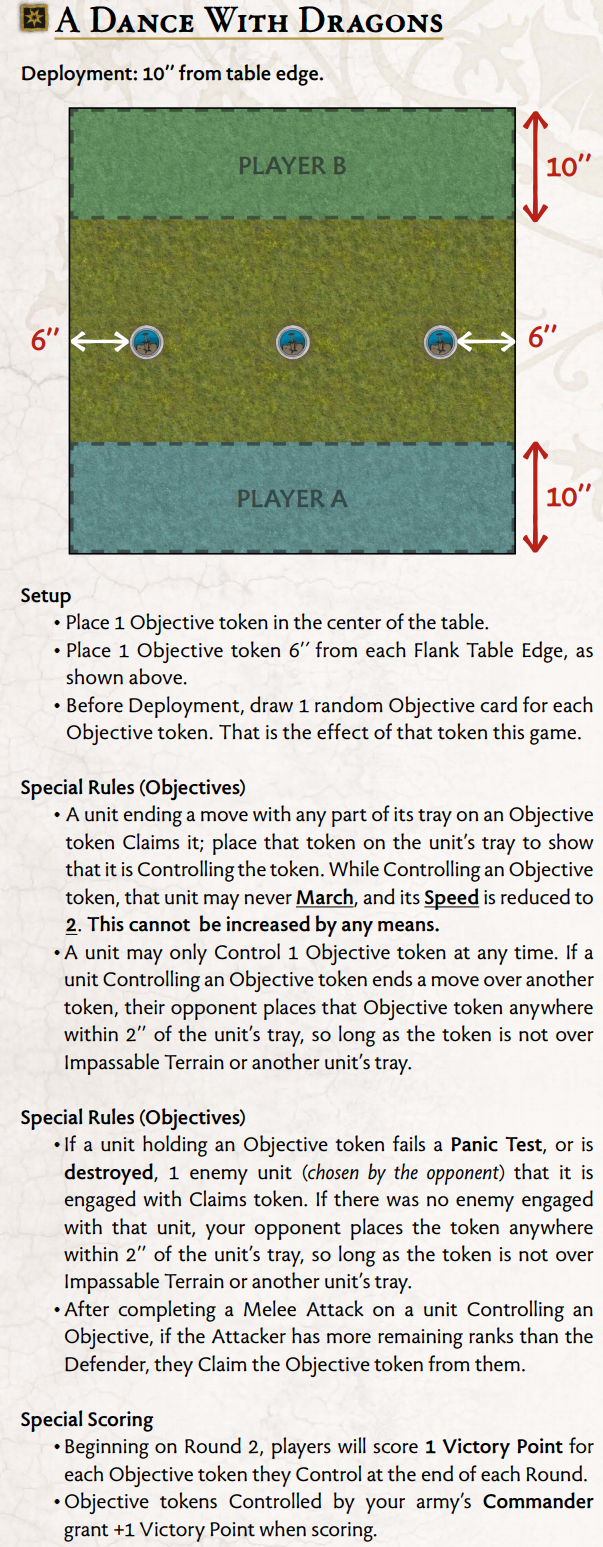
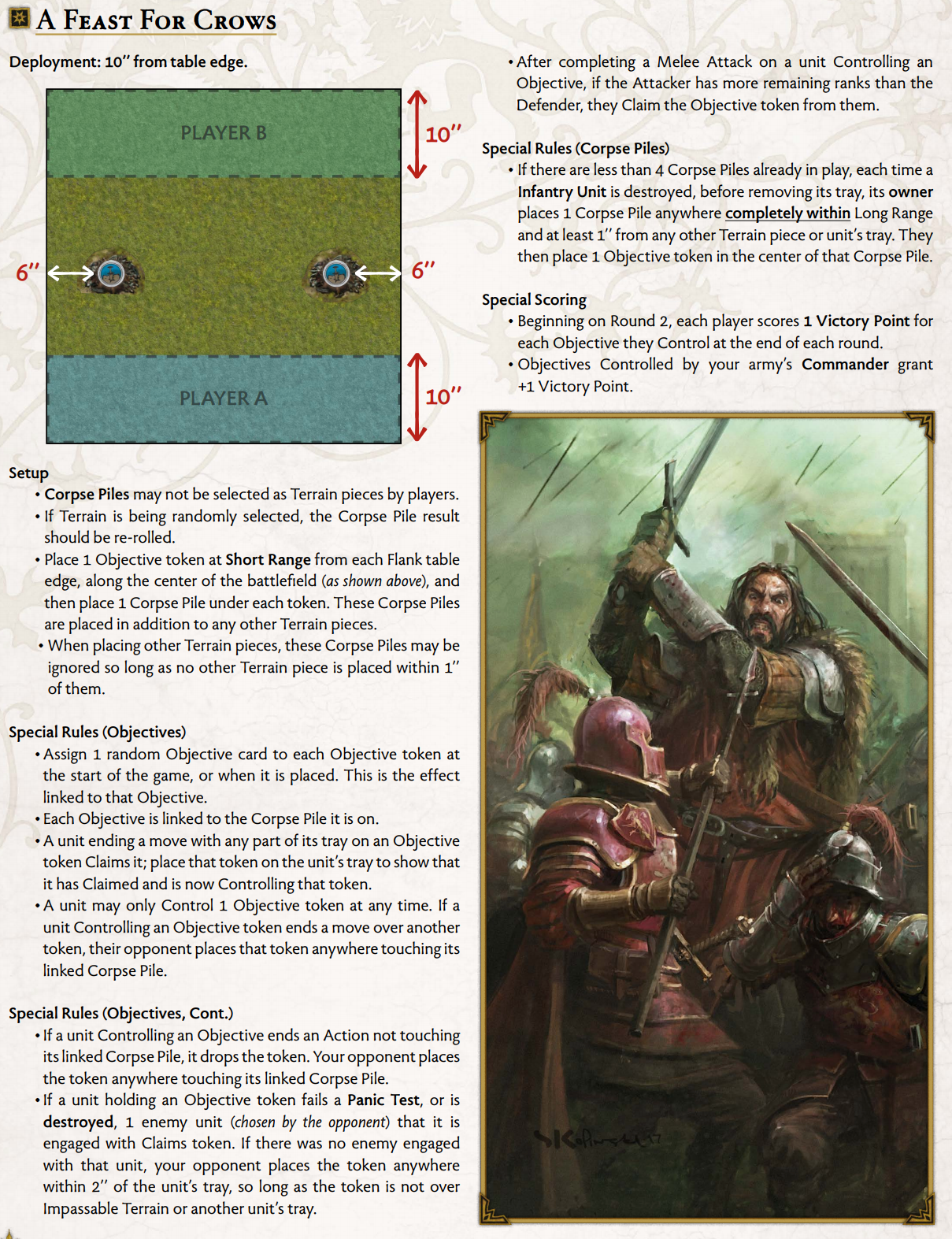
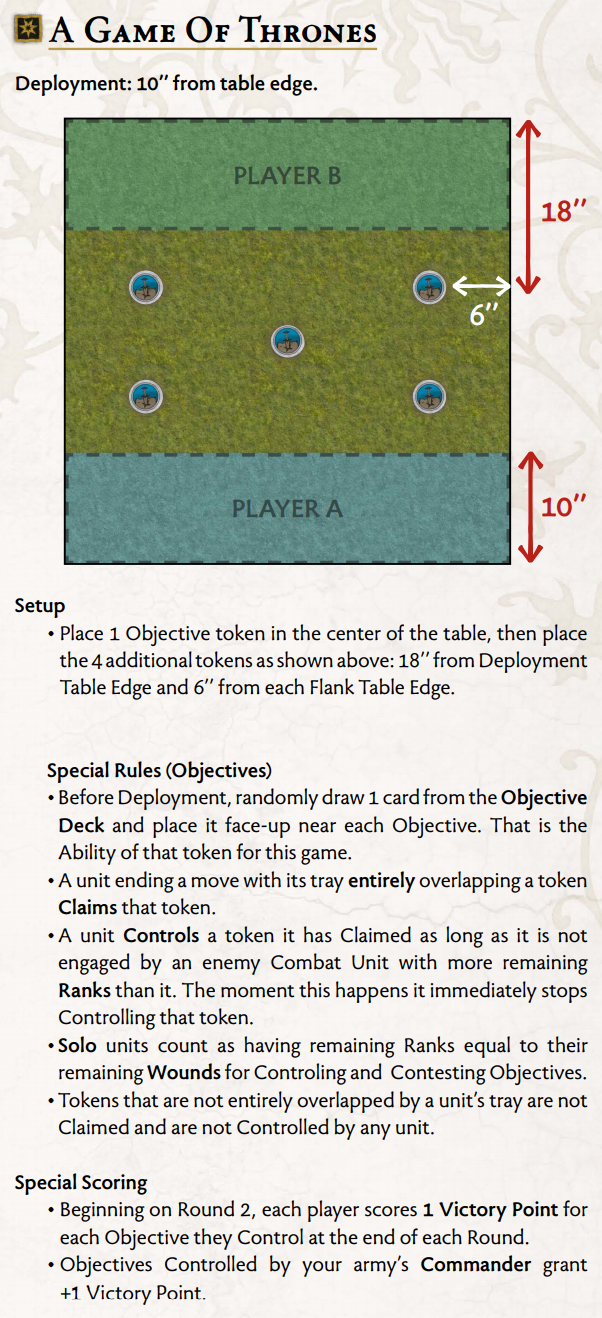
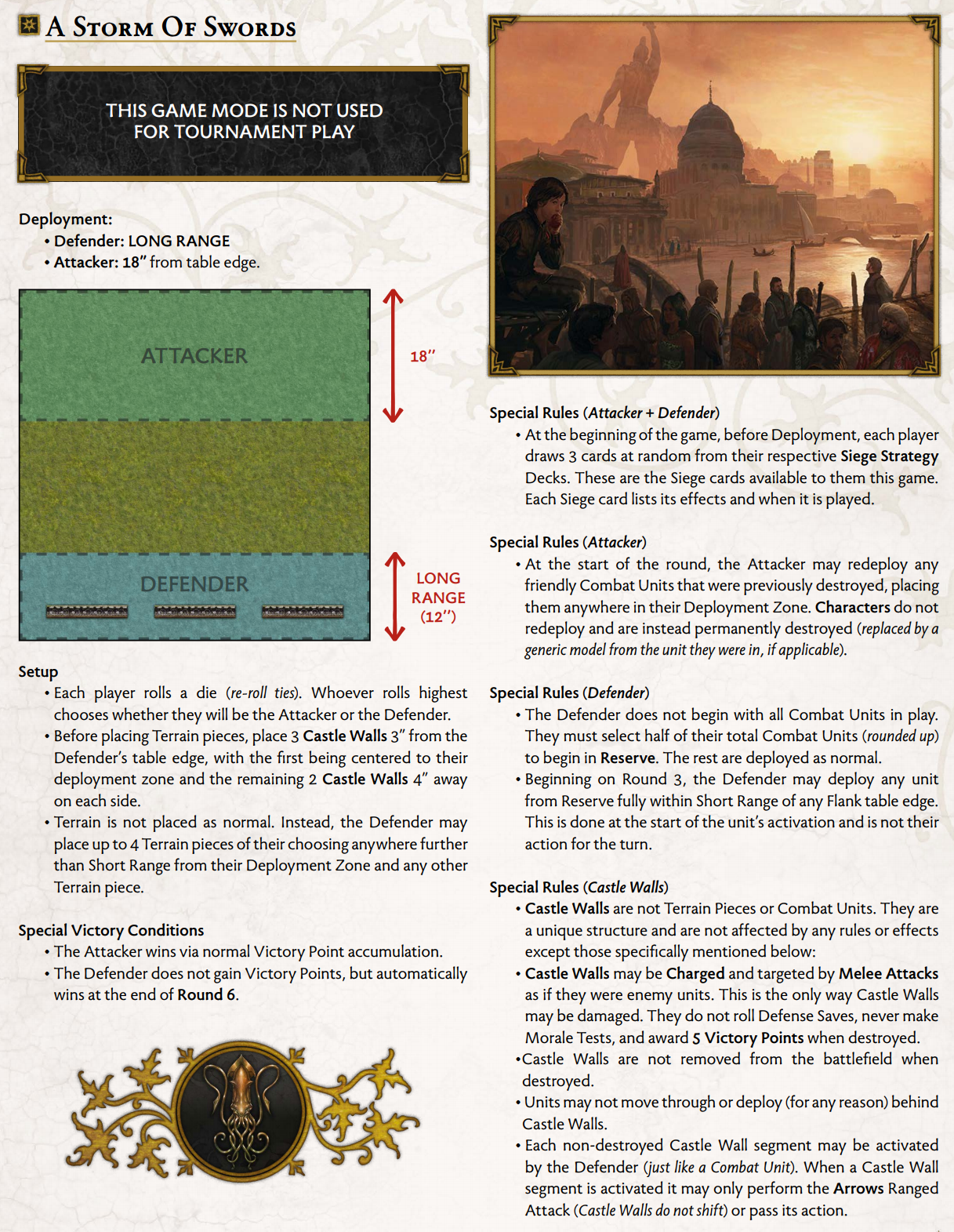
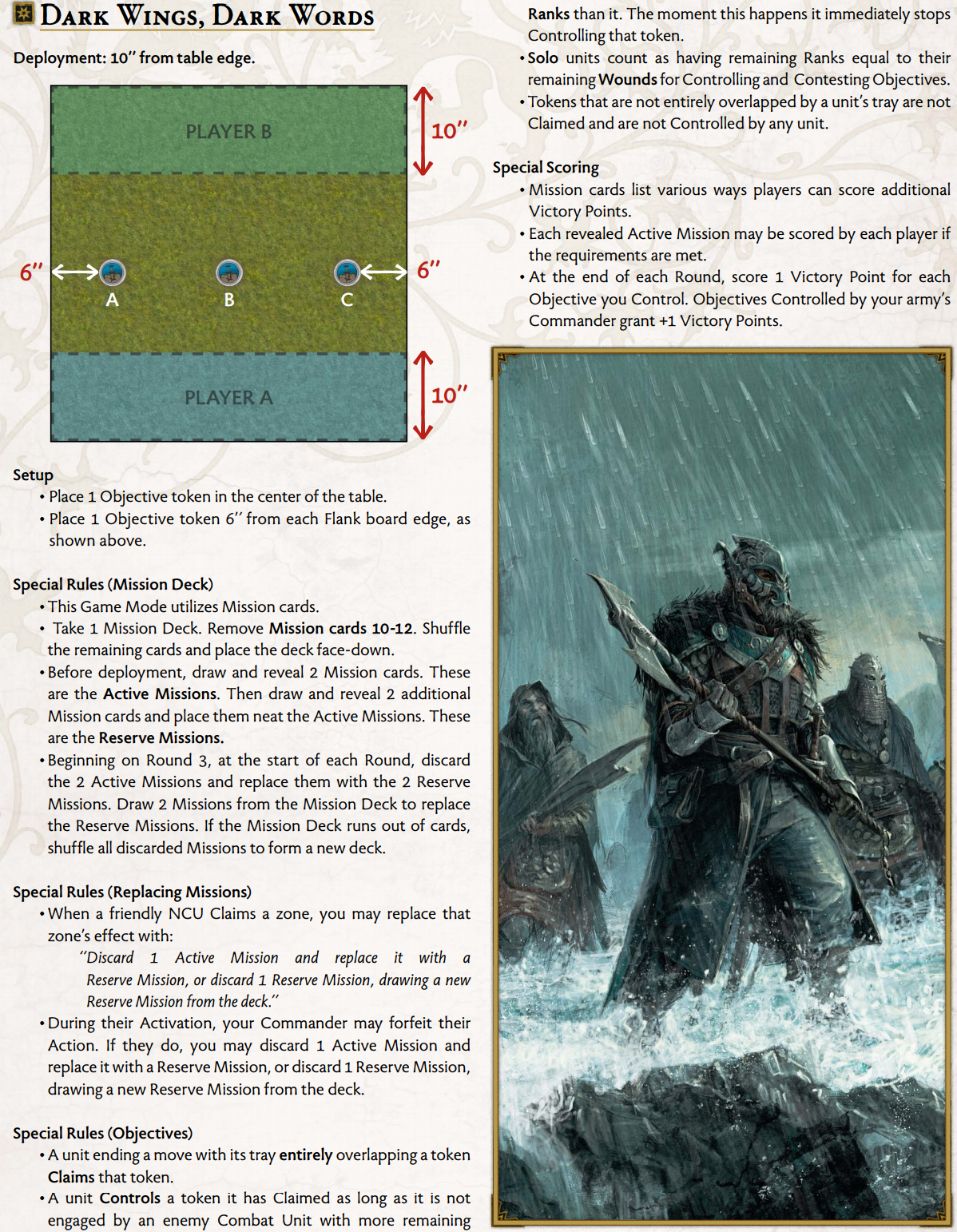
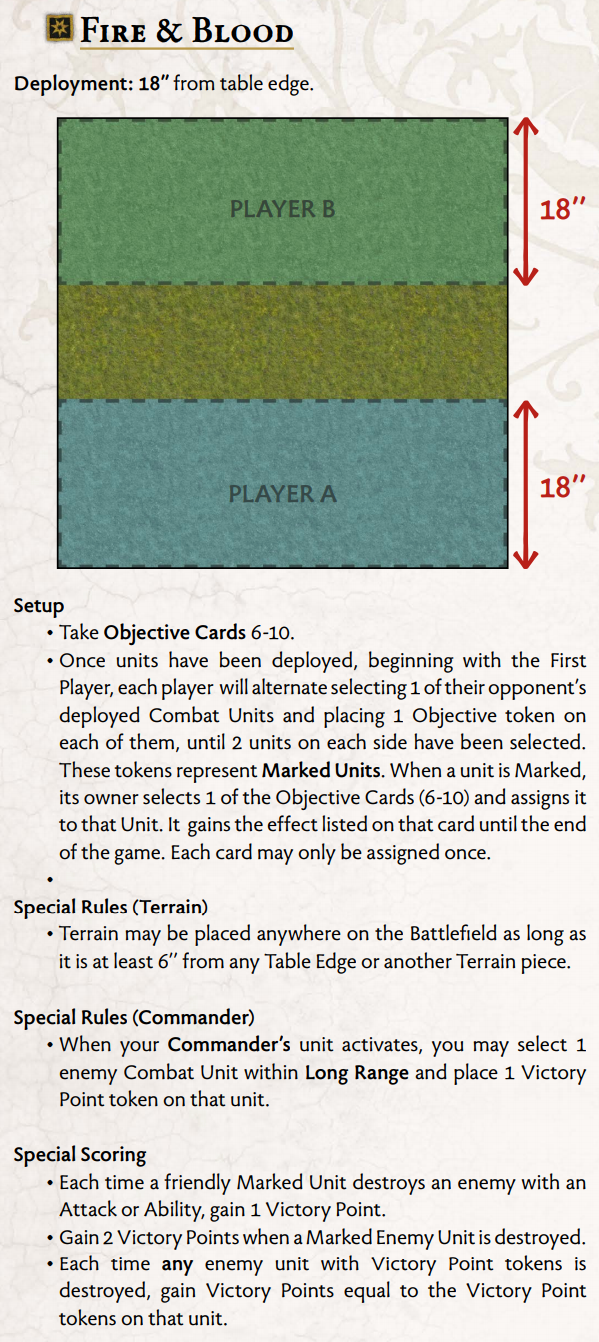
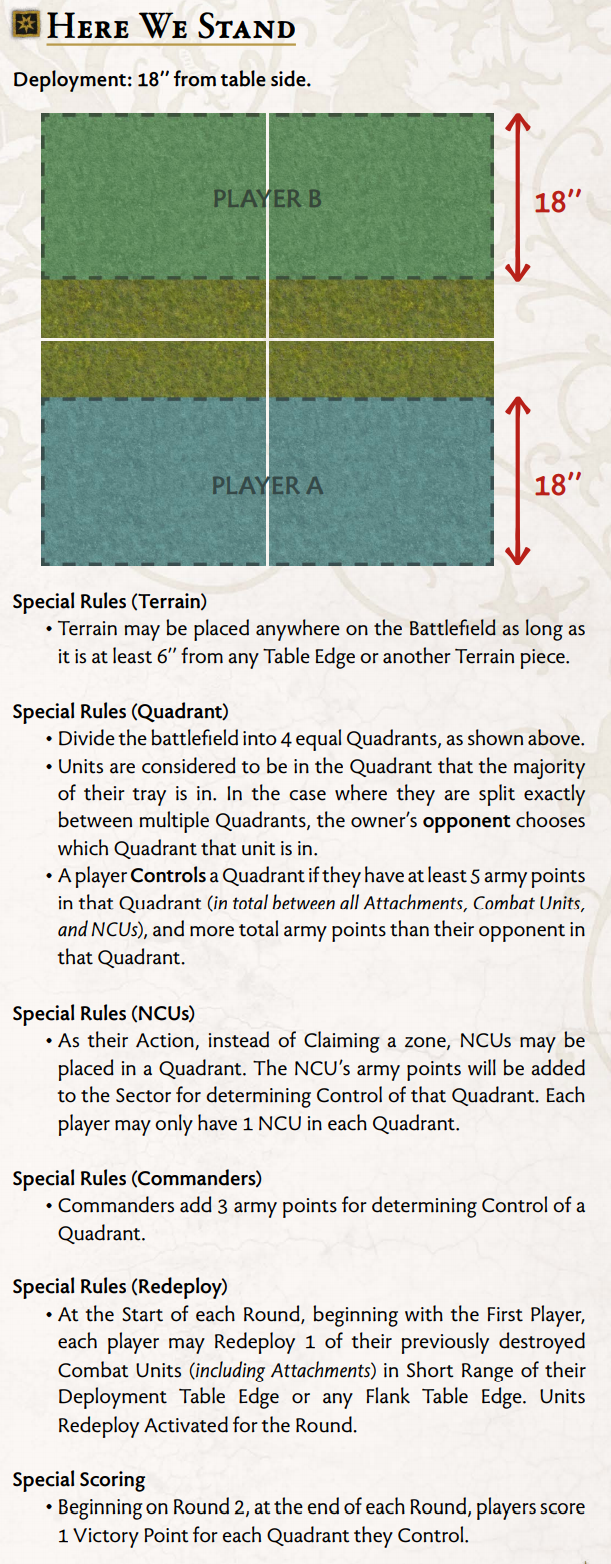
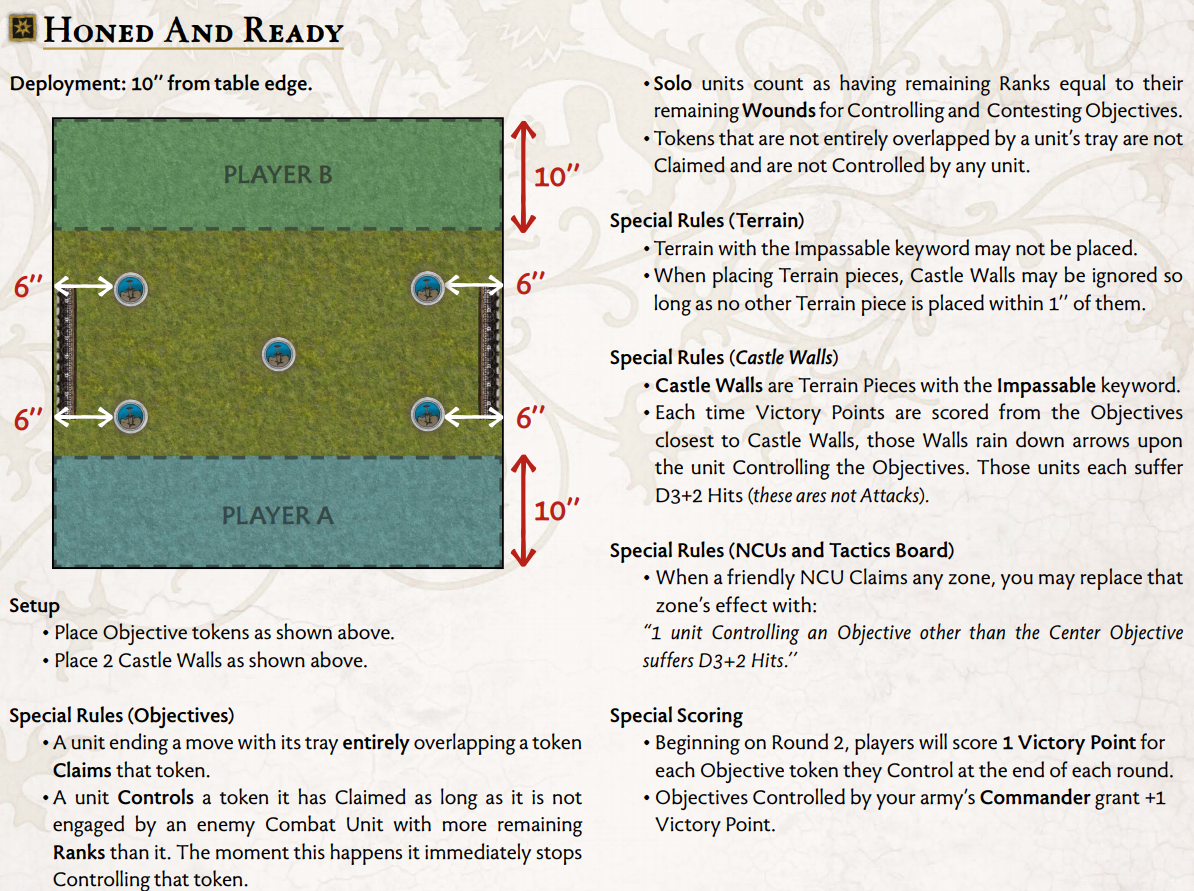
winds of winter
when this unit makes a retreat
when this unit makes a charge
when this unit makes a charge
make a successfully charge
before attack dice are rolled
after attack dice are rolled
after attack dice are rolled
after attack dice are rolled
when the unit passes a moral test
when the unit passes a panic test
army commander 1/4
army commander each army is led by a powerful individual known as the army commander. your commander is chosen as part of army construction (see pg. 23) and determines a number of things about how your army will function on the battlefield."
-
commanders can be identified by the commander keyword on their stat card and a (c) on their point cost.
-
commanders are typically an attachment, but, in some rare cases, might be otherwise. this will be noted on their individual stat card.
-
commanders function exactly as a unit of their type (attachment, ncu, etc) except that they also add cards to your tactics deck (see next page).
-
commanders do not cost any points to add to your army (see army construction, pg. 23).
playing tactics cards 2/4
each tactics card lists a specific trigger at the top, showing when the card can be played. once a card is played, it is placed in your deck’s discard pile, faceup. the discard pile is open information for all players. note that sometimes you might have multiple tactics cards with the same trigger. however, a player may only ever activate 1 effect for each trigger (see timing conflicts, next column).
pre-measuring 3/4
a player may check distances at any time and for any reason.
tactik deck 4/4
in addition to your various units, your army will also make use of a special deck of cards known as your tactics deck, representing the various strategies your chosen faction uses when it goes to war. each tactics card lists the following information:
your tactics deck is constructed of 7 different faction tactics cards, determined by your chosen faction, and 3 different commander tactics cards, determined by your army commander. there are 2 copies of each card, combining to form a 20-card tactics deck. you will begin the game with a hand of 3 tactics cards, drawing more as the game goes on (see army construction, pg. 25, and game round, pg. 8).
unit types 1/11
combat units are the bands of troops fighting on the battlefield for your cause. there are numerous types of combat units, each represented by their own tray of models on the tabletop. combat units are identified by their oversized stat cards and will bear one of the following symbols, representing the type of unit it is:
unit types infantry 2/11
infantry units are represented by a tray of 12 models. when you add an infantry unit to your army, you gain 1 full tray of the listed models. models belonging to different units are never mixed together.
unit types cavalry 3/11
cavalry units are represented by a tray of 4 models. when you add a cavalry unit to your army, you gain 1 full tray of the listed models. models belonging to different units are never mixed together.
unit types monster 4/11
in addition to the 2 trays listed above, various other types of units, ranging from single warriors, monsters, or large war machines, make use of special trays known as small solo trays and large solo trays, as they are usually comprised of a single model.
unit types front arc 5/11
front arrow: the front arrow on a tray is used to mark its facing, as well as the origin point for the unit’s ranged attacks.
unit types individual models 6/11
individual models: models represent the overall health of a unit, and are usually removed as the unit suffers damage. usually, 1 model represents 1 wound. some abilities and special rules, however, might modify this (see wounds, pg. 22). when the last wound is lost from a unit, it is destroyed and removed from the battlefield.
unit types line of sight arc 7/11
line of sight arcs: these guides are used to determine what a unit can and cannot see, and also if another unit is in its front, flank, or rear. this will be covered more in line of sight (pg. 14).
unit types ncu (non-combat-unit) 8/11
non-combat units (or ncus) represent influential individuals working away from the battlefield to further the goals of their chosen house. these models are not deployed to the battlefield, but instead interact with the tactics board (see tactics board, pg. 19).
neutral units 1/1
throughout westeros (and beyond), there exist a number of minor houses, mercenary companies, and noteworthy individuals who do not align themselves with any specific faction, instead fighting for their own self-interests. these are collectively known as neutral units and can be included in any army. when fielding neutral units, the only limitation is that you may never include more than 50% of your total points worth of neutral units. note that this includes fielding a neutral commander in any army, as they do not cost points. example: you are playing a medium size game (40 points) and have chosen house stark as your faction. your army could include up to 20 points worth of neutral units, but the remaining 20 points must come from the house stark faction. alternatively, neutral units may also be played as their own faction. if a player selects this option, their army may only include neutral units and attachments. other factions may not be added.
unit types ranks 9/11
• ranks: while the individual models on a tray represent the unit’s overall health, the remaining ranks in a unit determine most game effects. each infantry unit is composed of 3 ranks, while each cavalry unit is composed of 2 ranks. solo units only ever have a single rank.
many effects will reference a unit’s remaining ranks. a rank is only lost when the very last model in it is removed, which means that if even 1 model remains in the rank, the unit gains the full benefits of having that rank. when models are removed from a unit, they are always removed from the last remaining rank, moving from right to left, only moving to the next rank when all models from the previous rank have been destroyed.
example: if a unit were to suffer 3 wounds (thus removing 3 models), it would still have 3 ranks, as there is still at least 1 model remaining in that rank. should this last model be destroyed, then the unit would be reduced to only 2 remaining ranks.
the unit above has lost all models in its last rank, meaning it only has 2 ranks.
unit types card front 10/11
unit types card back 11/11
determine game size 1/1
determine game size the first step in constructing your army is selecting how many points you and your opponent(s) will be playing this game. each unit and attachment has a point value, shown on the back of their card, that lists how many of your total army points it takes to field that unit. when selecting your units and attachments , their total combined point values cannot exceed the agreed upon amount. games can be played with any number of points , but the suggested amounts are as follows:
small game: 30 points
medium game: 40 points
large game: 50 points
rulebook select fraction 1/1
select faction once you have determined the game size , you will choose your faction. each unit belongs to a specific faction, identified by the house icon on their stat card. when selecting units and attachments for your army, you may only include units / attachments from your chosen faction and neutral units.
rulebook select commander 1/1
select commander choosing your commander is one of the most important parts of constructing your army , as they are not only powerful individuals, but they also add their unique tactics cards to your faction’s tactics deck . commanders do not cost points , and each army may only ever include a single commander .
rulebook construct tactic deck 1/1
construct tactics deck once you have chosen your commander , gather your faction’s tactics deck and shuffle in your commander’s 6 tactics cards (2 copies each of the 3 different tactics cards listed on their attachment card ) to create your 20-card tactics deck .
attachments 1/4
add units / attachments when adding units and attachments into your army , there is no restriction to the number of each individual unit and/or attachment that you may field, with the following exceptions:
commander attachment
attachment restrictions
character
attachments commander 2/4
your army may only include 1 commander . if your commander is an attachment , your army must include a unit for the commander to be attached to.
attachments charactar 3/4
units and/or attachments that list character on their stat card are unique. only 1 copy of each of these units / attachments may be included in your army (though you can have several different characters in your army). note that several characters might have multiple versions (such as jaime lannister “kingslayer” and jaime lannister “the young lion”). these are still the same character for uniqueness.
attachments restrictions 4/4
additionally, sometimes a unit and/or attachment may list special requirements or restrictions to be fielded. see that unit / attachment’s specific stat card for more information.
when adding attachments into your army , they must be included in a combat unit , and each combat unit may only ever have 1 attachment. you cannot add an attachment into your army if there is no available unit to place it in.
neutral units 1/1
throughout westeros (and beyond), there exist a number of minor houses, mercenary companies, and noteworthy individuals who do not align themselves with any specific faction, instead fighting for their own self-interests. these are collectively known as neutral units and can be included in any army. when fielding neutral units, the only limitation is that you may never include more than 50% of your total points worth of neutral units. note that this includes fielding a neutral commander in any army, as they do not cost points. example: you are playing a medium size game (40 points) and have chosen house stark as your faction. your army could include up to 20 points worth of neutral units, but the remaining 20 points must come from the house stark faction. alternatively, neutral units may also be played as their own faction. if a player selects this option, their army may only include neutral units and attachments. other factions may not be added.
battlefield setup
once a game mode has been selected, it is time to set up the battlefield. the standard battlefield size is 4_zoll x4_zoll. though if playing larger-sized games, players may wish to extend this to 6_zoll x 4_zoll. to set up the battlefield, the following steps should be completed, in order:
mark deployment zones
place objective tokens
place terrain
randomized pool
rulebook mark deployment zone
before continuing, players should mark off the deployment zones listed in the game mode, as various restrictions for setting up the battlefield are determined by these zones.
rulebook place objektive tokens
place objective tokens: some game modes might list objective tokens to be placed on the battlefield. see that specific game mode for rules on placing these tokens. terrain with the impassable keyword may never be placed on these tokens.
rulebook place terrain
place terrain: there are two methods to setting up terrain: chosen by players: both players should roll a die (re-roll ties). the player rolling highest will select 1 terrain piece from those available to them and place it anywhere on the battlefield outside a deployment zone and at least 6” (short range) from any other terrain piece. their opponent will then do the same. continue alternating between players until 4 terrain pieces have been placed. (if agreed upon, players may choose more than 4 terrain pieces to use, for those who prefer a denser table or are playing on a larger-sized area.)
rulebook randomized
randomized pool: instead of selecting their terrain pieces, the amount and pool of available pieces can be randomly determined. first, roll a d3 to determine how much terrain will be placed this game, with the amount being 2 + the number rolled on the d3. once the amount has been determined, for each of those pieces, players should take turns rolling 2 d6 dice to determine what that piece is. once that is done, continue set-up as above.
[2-3]: corpse pile
[8]: wall
[4]: bog
[5]: palisade
[10]: forest
[6]: hedge
[11-12]: weirwood tree
[7]: players choice
deployment
once the battlefield has been set up, each player should then roll a die (re-roll ties). the player who rolls highest may choose their deployment zone or pass this choice to their opponent. the player who does not choose their deployment zone will choose who will be the first player when the game begins.
beginning with the player who chose their deployment zone, each player alternates deploying 1 combat unit to the battlefield, continuing until all combat units have been deployed.
combat units may be deployed anywhere in a friendly deployment zone, so long as their tray remains fully within the boundaries of that zone.
attachments must be deployed into the unit they are attached to.
non-combat units are not deployed to the battlefield. they should instead be placed near the tactics board.
beginning the game
once all combat units have been deployed, each player will draw 3 cards from their tactics deck.
the player who did not choose their deployment zone chooses who will be the first player, and then the first game round will begin.
multiplayer free for all
free-for-all if you wish to play a free-for-all multiplayer game, the following rules apply:
all game modes except a storm of swords may be used.
standard deployment zones are replaced with each player choosing a table egde. their deployment zone is a 12” (long range) box from each table edge.
once the battlefield is set up, all players will roll a die, with the highest roll becoming first player (re-roll in case of ties).
the first player begins each round, with the player to their left taking the next turn, and so forth, until all units have been activated (per normal).
at the end of each round, the first player token is passed to the player to the left of the current first player.
play continues until 1 player has achieved the victory condition(s) for the given game mode.
if all of a players combat units are destroyed, they are eliminated from the game.
multiplayer team games
team games if you wish to play a team game, the following rules apply:
all players should agree to a game size and then construct their own army per the normal rules. for quicker team games (2v2), the recommended game size is 20 points per player.
character restrictions carry across all friendly armies, meaning a character can only appear once throughout the entire team.
each player has access to their own tactics deck, per the normal rules.
setup is the same for each game mode.
the first player token is passed between teams, not individual players.
on a team’s turn, they will decide between 1 of their collective units to activate, and then play passes to the opposing team.
victory points are earned by the team, not an individual. all victory conditions apply as normal.
all effects from your teammate(s) are friendly, and your units are all considered friendly units.
activation phase 1/2
the activation phase is where the majority of gameplay happens. it is comprised of a series of individual turns, in which players will alternate activating, their various units. the first player takes the first turn each round. on a players turn, they will perform the following steps, in order:
start of turn
unit activates
units select action
end of turn
once these steps have been completed, that players turn ends and their opponents turn begins. players will continue back and forth, alternating turns, until all units have been activated. on their turn, a player must select an un-activated unit to activate. they cannot voluntarily pass if they still have units left to activate! after the start of a players turn , if they do not have any units left to activate, play proceeds to the end of turn step. if all units have been activated, then the activation phase ends and the clean-up phase begins.
clean up phase 2/2
during this phase , the following steps should be taken, in order:
resolve any effects that trigger „at the end of the round“.
score victory points (if applicable to the chosen game mode).
check to see if victory conditions have been met (see victory , pg. 26).
remove all activation tokens from all units.
condition tokens
some abilities and effects might cause condition tokens to be placed on units. there are three primary types of condition tokens, and, while they each have their own unique effect, the following rules apply to all of them:
a unit may only have 1 condition token of each type at any time.
condition tokens remain on the unit until they are expended by the enemy player or otherwise removed by an ability or effect.
each token has a specific trigger for when it can be expended, as well as a specific effect. expending a token is optional: your opponent may choose if they wish to expend the token each time the trigger is met.
note that sometimes an ability or effect will expend a token to grant a different effect than listed above. see that specific ability/ effect for more details.
remove all models from the tactics board .
remove all influence effects from units.
players may freely discard any tactics cards from their hand.
they will then draw until their hand contains 3 tactics cards .
each player is limited to a maximum of 5 tactics cards in their hand at any time. if they should draw cards that puts them above their maximum hand size , they must immediately discard down to their maximum hand size.
tactics decks are not replenished if they are used up! if a player should ever attempt to draw cards from their deck , but their deck does not contain enough cards , they only get to draw however many they can!
pass the first player token to your opponent.
advance the round track by 1
dice roll and attack die modifier
some effects modify a specific die roll, such as sundering (defenders suffer -1 to defence dice rolls). it is important to note that these effects modify the result of the roll but not the actual die-facing itself. this means that if you had another effect that specifically triggered on rolls of a 6, it refers to the actual die facing and not the roll after modifiers.
additionally, effects can never reduce a die-roll below 0 or an individual die-result above 6.
example: a unit with a morale stat of 6+ is forced to make a panic test and is currently suffering a -4 modifier. they roll a „1“ and a „2“ on their dice. their result would be 0, as their final total cannot be reduced below that.
sometimes abilities/effects will have a unit roll its highest attack die value or its lowest attack die value. if both of these effects are on the same unit, the unit will roll its lowest attack die value.
line of sight 1/5
a unit’s line of sight (los) determines what it can and cannot see. this is important for a number of reasons, but it is mostly used to determine what it can target when making attacks, as well as where it will contact an enemy when charging. on each unit’s tray, there are notches used to denote its line of sight arcs. each unit has four line of sight arcs: their front, rear, and two flanks.
to check what a unit can see, if an unbroken and unblocked line can be drawn from any point in their front arc, from their tray to any part of their target’s tray, the target is in line of sight. note that other units (and some terrain pieces) block line of sight.
line of sight - yes 2/5
the lannister guardsmen unit can see the umber berserker unit because at least part of their tray is in the lannister guardsmen’s front arc.
line of sight - no 3/5
the lannister guardsmen unit cannot see the umber berserkers because no part of their tray is in the lannister guardsmen’s front arc.
line of sight - seeing 4/5
the unit of lannister crossbowmen cannot see the stark bowmen, as the 2 units in front of them are blocking any potential lines of sight.
line of sight - charge 5/5
what line of sight arc a unit is in is very important, as units gain bonuses for attacking and charging enemies in their flank and rear (see charge, pg. 16, and combat bonuses, pg. 18). if a unit ever crosses multiple line of sight arcs for another unit, they will be in the line of sight arc that the majority of their tray is in. this is always checked from the target unit’s perspective.
the umber berserkers wish to charge the lannister guardsmen. they must first check what line of sight arc they are in, as that determines where they will contact the guardsmen. the umber berserkers’ tray crosses over the front and flank los arcs of the guardsmen, but the majority of the tray is in their flank. this means that, if the berserkers charge, they will contact the lannisters’s flank. not a good position for the guardsmen!
order
orders are powerful abilities that may be activated only once per round. each order lists a specific trigger noting when it can be activated. it is important to note that triggers are based off of game-play events and steps, not the specific wording of the trigger. the unit with the order is the target of that order (if any), but note that its effect might list additional targets as well.
re-rolls
re-rolls numerous effects might allow for dice to be re-rolled. when re-rolling dice, the following rules apply:
a die may only ever be forced to be re-rolled once by each player.
if both players have an effect that would cause a die to be re-rolled, the player whose turn it iswill first declare and utilize their effects. once the new results have been generated, their opponent may opt to utilize their effects that would force re-rolls.
previous results from a re-rolled die are discarded and have no effect on gameplay, being replaced by the new result entirely.
ncu (non-combat-units) 1/3
when a non-combat unit is activated, it only has 1 action available to it: moving onto an empty zone of the tactics board. this immediately triggers the effect of that zone, as described under it. while on that zone, the ncu controls it (which may trigger effects on other cards). alternatively, a non-combat unit may choose to forgo performing any action at all during its activation (though this is seldom beneficial).
influence 2/3
one of the most common abilities on non-combat units are influence abilities. these effects state that when they claim a zone on the tactics board, they then attach their card to a combat unit (friendly or enemy), causing various effects while attached. influence abilities have the following rules:
a unit may only have 1 friendly and 1 enemy influence effect on it at any time.
ncu cards attached to units are not attachment cards.
all influence effects are removed from a unit during the clean-up phase.
if an effect ever causes a combat unit to lose all abilities, note that this does not include influence abilities unless specifically mentioned.
tactic board 3/3
the tactics board represents the political and behind-the-scenes machinations of war, and it is used by players’ non-combat units. the tactics board is comprised of 5 different zones, each granting a unique power when it is claimed by an ncu. the zones are the following:
 crown: the crown zone represents political manipulation and subterfuge.
crown: the crown zone represents political manipulation and subterfuge.
 wealth: the wealth zone represents your house using its resources to bring reinforcements into the battle.
wealth: the wealth zone represents your house using its resources to bring reinforcements into the battle.
 tactics: the tactics zone represents communication and strategic plotting across the battlefield.
tactics: the tactics zone represents communication and strategic plotting across the battlefield.
 combat: the combat zone represents orders to take aggressive actions on the battlefield.
combat: the combat zone represents orders to take aggressive actions on the battlefield.
 maneuver: the maneuver zone represents orders to swiftly advance across the battlefield.
maneuver: the maneuver zone represents orders to swiftly advance across the battlefield.
victory 1/2
in each, players will fight to claim victory points, based on criteria set out by each game mode. the first player to reach this victory point criteria at the end of a round is declared the winner. additional game modes may be added, and can be found in the war council app or at asoiaf.cmon.com.
each game mode, in addition to its other special rules, will also list a method by which players can gain victory points, which are used to determine the winner of the game. the following rules apply to all game modes:
victory is declared if, at the end of any round, a player has accumulated a specific number of victory points (based on game size) and has more victory points than any opponent (so in the event of both players having the required number of victory points at the end of the round, no winner would be declared and the game would continue).
the number of victory points needed to win is based on game size: small (30 pts): 8 victory points medium (40 pts): 10 victory points large (50 pts): 12 victory points (increase victory point requirement by 2 for every 10 additional points being played)
if, after the 6th round has been completed, victory has not been declared, the winner is the player with the most victory points. if this is tied, then the tied player with the most points remaining on the battlefield wins. if this is still tied, the game ends in a draw.
if a player ever has no combat units remaining on the table, they are eliminated. in a 2-player game, this means their opponent immediately wins, regardless of total victory points.
victory through combat 2/2
in addition to any methods listed in the game mode, a player always earns 1 victory point when they destroy an enemy combat unit. in the event that a unit is destroyed by an effect generated by their owner, or an effect not controlled by any player, each of their opponents will earn 1 victory point.
wounds
some units might have abilities that state each model in the unit has multiple wounds. each ability will also state how many wounds each of these models has. when that unit suffers wounds, they are distributed exactly as normal, except each model is only removed when it suffers the listed amount of wounds. wounds cannot be spread across multiple models in a unit. whole models must be removed. if units with wounds are ever healed, wounds would first be removed from existing models. if there are no currently-wounded models, and models have been destroyed in the unit, then a model is restored to the unit, with wounds based on however much it was healed.
attack 1/5
the attack action allows a unit to perform either a melee or ranged attack on an enemy unit. when a combat unit selects an attack action, it must choose whether it will perform a ranged attack or a melee attack. each of these has its own special rules:
range attack
melee attack
ranged attack 2/5
ranged attacks may not be performed while engaged.
a unit must have a ranged attack, and a viable target within their maximum range (including after their shift, see below).
when a unit performs a ranged attack, it may first shift up to 2”, so long as, at the end of that shift, a viable target is still within their maximum range and line of sight.
once this shift is completed, the unit will then select 1 enemy unit in line of sight and within range of its ranged attack and resolve an attack against that enemy (see resolving attacks, pg. 17).
firing into melee
sometimes, desperate measures must be taken, and destroying an enemy is all that matters. units may freely fire at enemies that are engaged with friendly units (assuming they have line of sight to said enemy), but by doing so, they will force all friendly units that were engaged with that enemy to suffer a panic test (see panic tests, pg. 18) once that attack has been completed!
checking range 3/5
all ranged attacks list whether they are short range or long range. short range attacks have a maximum targeting range of 6". long range attacks have a maximum targeting range of 12".
to determine whether a unit is in range, place the ruler in contact with the front arrow/center of the attackers front arc and measure to any part of the targets tray. if any part of their tray is within the maximum range of that attack, that enemy may be targeted (assuming they are in line of sight).
melee range 4/5
melee attacks may only be performed while engaged.
a unit must have a melee attack to select the melee attack option.
when a unit performs a melee attack, and it is engaged with only 1 enemy unit, it may first choose to change its facing so that it is facing said enemy head-on (in the case of an enemy being in its flank or rear). a unit engaged from multiple sides may not change its facing. the enemy has prevented them from doing so! the unit may then choose to shift its tray so that its tray is 100% aligned center-to-center with its enemy, or choose to move so that their trays are only 50% aligned (as to allow another friendly unit to later engage that enemy in that same arc).
once these moves are completed, the unit will then select and resolve 1 of its melee attacks against an enemy it is engaged with (see resolving attacks, pg. 19). note that said enemy does not need to be in the attackers line of sight. the attacker may freely target any enemy unit it is engaged with!
change facing 5/5
the unit of umber berserkers has been engaged on its flank by the lannister guardsmen. when it makes a melee attack, the berserkers may choose to change their facing towards the lannister guardsmen, as well as shift to 50% engagement.
the berserkers are being attacked on two sides, meaning they cannot change facing at the start of their action. however, they can still target either enemy unit with their attack, regardless of los (line_of_sight).
charge 1/12
the charge action allows a unit to rapidly advance forward into an enemy, using their momentum to make a powerful attack! a charge action may not be performed while engaged. when a unit performs a charge action, it must first declare a valid target for its charge. for an enemy unit to be a valid target, the following must apply:
line of sight 2/12
the targeted enemy must be in the attackers line of sight at the start of the action.
ability to place 3/12
the los arc (see below) of the target unit must have space for the attackers tray to align to at least 50% contact with the targets tray without being obstructed by another unit/terrain.
checking range 4/12
the enemy must be within the maximum distance the attacker may be able to move (including the die roll, see below). a unit may never declare a charge action it cannot complete. if all of the above conditions are met, the enemy is a valid target for the charge. you will then perform the following steps, in order (note that all steps: pivoting, moving the attacker, aligning with the target, etc., are all part of the same move):
checking flank 5/12
determine line of sight arc: you must first determine which of the defenders line of sight arcs (see line of sight, pg. 14) the attacker is in. if the charge is successful, the attacker will end up contacting the enemy in whichever line of sight arc it began in. if the attackers tray crosses into several of the defenders line of sight arcs, use the one the majority of its tray is in. in the event it is exactly 50/50 across different los arcs, the attacker may choose the arc.
in this example, the majority of the stark sworn swords tray is in the flank arc of the lannister guardsmen.
pivot 6/12
pivot attacker: the attacker may then pivot, as long as the targeted enemy remains in its line of sight and will potentially contact the target during its move.
roll charge 7/12
roll charge distance and move attacker: the attacker will then roll a d6. this roll, plus the attackers speed stat, is its total charge distance. the attacker is then moved directly forward its total charge distance, stopping only if it would contact another unit it cannot cross or a terrain piece it cannot cross (in which case, it will stop 1" away from that unit/terrain piece). if, at any point during this move, it contacts the targeted enemys tray, then it was a successful charge. if it fails to contact the targeted enemys tray for any reason (such as rolling too low on its total charge distance), the result is a failed charge (see next page). additionally, if the attacker rolls a 1 for its charge distance roll, it suffers a disorderly charge (see next page).
align 8/12
align with enemy: on a successful charge, the attackers tray is then aligned to the targeted enemys tray. place the attacker so that it is aligned to either 50% or 100% (center-to-center) to the defenders tray. if the attacker cannot be aligned directly at 50% or 100% their tray must be aligned as close to one of these two as possible (remembering that for a charge to be valid the attacker must have been able to align to at least 50%).
assuming they roll high enough to contact them, they will align with the flank of the guardsmen, gaining additional benefits when attacking!
perform attack 9/12
perform attack: once in their final positions, the attacker will then perform 1 melee attack action against the defender (see melee attacks, pg. 15). this attack gets the bonus of being able to re-roll any attack dice (see combat bonuses, pg. 18).
disorderly charge 10/12
several things can complicate a charge, leading to delayed orders, improper coordination, and other issues that might hinder a units effectiveness while charging. in the event that the attacker rolls a 1 for its charge distance, they suffer a disorderly charge: they do not gain the charge bonus (see combat bonuses, pg. 20) for this attack, and the attacker may not play tactics cards for the remainder of the players turn.
failed charge 11/12
many things can lead to a unit not contacting its target when it charges, the most common of which is failing to roll high enough for its total charge distance. whatever the reason, if the attacker does not contact its target during its move, the result is a failed charge. the attacker suffers a panic test (see panic tests, pg. 20), and then its activation immediately ends.
the stark sworn swords are 8" away and have a speed of 5. they need to roll a 3+ but unfortunately only roll a 2. they will move 7" directly forward, falling 1" short of contacting the lannister guardsmen. not a good position to be in!
engaging multiple enemies 12/12
in some cases, after making a successful charge, the attacker might end up in contact with other enemies beside the target of their charge. if those enemies are in the same arc as the defender, they will be aligned so they are engaging the attacker at 50%. if they cannot be aligned to 50%, or were in a flank arc, they are instead moved, by their owner, to 1" away from the attacker (or the shortest distance if 1" is not possible) to avoid being engaged.
manouver 1/2
the maneuver action allows a unit to reposition itself around the battlefield, changing its facing and advancing to a better position.
a maneuver action may not be performed while engaged.
when a combat unit performs a maneuver action, it may first be pivoted to face any direction. you may then move it directly forward up to its speed stat. once this move is completed, the unit may then again be pivoted to face any direction.
here, we see the unit of stark sworn swords pivot, move directly forward their speed (which is 5”), and then pivot again to a new facing.
march 2/2
the march action allows a unit to swiftly cross large distances on the battlefield. a march action may not be performed while engaged. when a combat unit performs a march action, it may be moved directly forward up to twice its speed stat (note that it does not get to pivot before this move). once this move is completed, the unit may then be pivoted to face any direction.
here, the stark sworn sword unit performs a march action. it may move up to 10" (twice its speed stat of 5) and then pivot.
retreat
the retreat action allows an engaged unit to break away from its enemy, falling back out of combat. a retreat action may only be performed while engaged with an enemy unit. when a combat unit performs a retreat action, you first roll a d6. the combat unit may then move up to its speed stat + the result of the d6 backwards or sideways (or forward, if enemies are engaging from the flank or rear) in a straight line (this is a rare case where a tray can be moved sideways or backwards without changing its facing). once this move is completed, the unit may then pivot to any facing. additionally, if the enemy unit (or units are now unengaged after the retreat is completed, each of those enemies may immediately perform a free pivot.
the lannister guardsmen wish to retreat from the stark sworn swords. they roll a d6 and the result is 2. they may move up to 6" (2 + their speed stat of 4) directly backwards or sideways.
once their move has been completed, the guardsmen may pivot. since the stark sworn sword unit is no longer engaged, it also gets to pivot for free.
note that a retreat is subject to all normal movement rules, including not being able to move over, or end a move overlapping, an enemy units tray. this means there can be situations where a unit cannot legally perform a retreat action (such as being surrounded from all sides, or there not being enough room for it to move and not end up within 1" of an enemy unit).
determine attack 1/8
determine attack dice: each attack lists a number of dice it rolls, which is in turn based on the units remaining ranks.
roll attack 2/8
roll attack dice: each roll equaling or exceeding the attacks to hit value is a hit. each roll failing to meet this value is a miss. additionally, each die that rolls a 1 is always a miss, and each die that rolls a 6 is always a hit, regardless of modifiers.
apply re-rolls 3/8
apply attack die re-rolls: if either player has effects that would cause attack dice to be re-rolled, they are applied now. once the final results have been generated, any effects that trigger “after attack dice are rolled” may be used.
defender roll defence dice 4/8
defender rolls defense dice: for each hit, the defender will then roll 1 die. each roll equaling or exceeding their defense stat is a success and blocks 1 of the attackers hits. additionally, each die that rolls a 6 is an automatic success and always blocks a hit, regardless of modifiers. a roll of 1 is always a failure, regardless of modifiers.
apply defence re-rolls 5/8
apply defense die re-rolls: if either player has effects that would cause defense dice to be re-rolled, they are applied now. once the final results have been generated, any effects that trigger „after defense dice“ are rolled may be used.
suffer wounds 6/8
defender suffers wounds: for each unblocked hit, the defender suffers 1 wound. unless otherwise noted by the unit, each wound removes 1 model from the unit.
make panic test 7/8
defender makes panic test: once wounds have been dealt, the defender then makes a panic test (see panic tests, pg. 18). if the defender did not suffer any wounds from the attack (by either blocking all incoming hits, or if the attacker simply missed with all their dice), they do not need to roll. they automatically pass this panic test. (it is important to note, however, that they still count as having taken the test, even if they automatically pass, as various abilities or effects might trigger off of this!)
the stark sworn swords must now make a panic test. they roll 2 dice, rolling „2“ and „2“ for a combined total of 4. they then compare this to their morale stat, which is 6+. unfortunately, this means they have failed their panic test, and will suffer d3 additional wounds (1 in this case), resulting in the unit having lost a total of 3 models from this attack.
attack complete 8/8
attack completed: once all these steps have been performed, the attack will be completed. after this, any abilities/effects that trigger „after a unit is attacked“ can be played. once this is done, in the case of a melee attack, the attacker may also be able to surge forth (see below).
ability stacking and loss of abilities 1/1
sometimes a unit will be granted an ability it already had, such as playing a tactics card that grants sundering onto a unit that already had sundering. effects and abilities with the same name are not cumulative. note, however, that sometimes abilities might grant similar effects but do not have the same name. in these cases, the effects are cumulative. additionally, sometimes an ability or effect will remove abilities from a unit. when this happens, the unit loses the effects of all non-innate abilities printed on their card, as well as non-innate abilities and effects from any attachments on the unit. removing a unit’s abilities will have no effect on abilities/effects granted by other sources unless specifically mentioned.
morale panic 1/1
many effects will call for a unit to make a morale test. when a unit makes a morale test, it rolls 2 dice. if the combined result is equal to or higher than the unit’s morale stat, they have passed the test. otherwise, they have failed. each effect that causes a morale test will list what happens on a pass or failure. example: a unit of stark sworn swords has a morale stat of 6+ and is forced to make a morale test. they roll 2 dice, obtaining “5” and “3”. the combined result is 8, they have passed their test!
example: a unit of stark sworn swords has a morale stat of 6+ and is forced to make a morale test. they roll 2 dice, obtaining „5“ and „3“. the combined result is 8, they have passed their test!
rulebook_moral_fails 2/4
example: the same unit of stark sworn swords make a moral test. they roll 2 d6 dice and the d3 die. the combined result on the d6 dice is only a 4. this is 2 lower than their morale stat, meaning they have failed the test!
rulebook_panic_good 3/4
the most common type of morale test a unit will be forced to make is a panic test. panic tests usually happen after a unit is attacked, but many other effects can cause them as well. when a unit makes a panic test, it rolls 2 d6 dice and the d3 die and compares the combined result of the d6 dice to its morale stat, as explained above. if it passes this test, nothing happens. on a failure, however, the unit will suffer the result of the d3 in wounds (meaning no defense dice are rolled!). also note that if an ability or effect would allow any dice to be re-rolled during a panic test, this includes the d3 die as well!
example: a unit of stark sworn swords has a morale stat of 6+ and is forced to make a panic test. they roll 2 dice, obtaining 3 and 5. the combined result is 8, they have passed their test!
rulebook_panic_fail 4/4
example: the same unit of stark sworn swords has just been attacked and, due to the attack, must now make a panic test. they roll 2 d6 dice and the d3 die. the combined result on the d6 dice is only a 4. this is 2 lower than their morale stat, meaning they have failed the test! they suffer 1 wound the result of the d3 die!
1/2
sometimes a player will have multiple tactics cards and/or order abilities with the same triggering event (such as „when a friendly unit attacks“ or „start of the round“). in these situations, that player may only ever use 1 order or tactics card in response to that trigger.
example: player a has a tactics card that triggers when a friendly unit attacks. one of their attachments also has an order ability that triggers when a friendly unit attacks. when their unit attacks, they may only select 1 of these effects to activate.
2/2
simultaneous actions situations may arise where both players wish to trigger an effect or play a card at the same time, or multiple effects would trigger simultaneously. when this happens, they are resolved in the following order:
if all effects are controlled by the same player, they may choose the order in which they resolve.
if the effects are controlled by different players, the player whose turn it is will have first opportunity to trigger their effect. if they choose not to activate any effects, then their opponent will get the opportunity to activate their effects. once the player whose turn it is passes to their opponent, they may not then respond with their effects. they have given up their chance to do so!
once both players have declared any effects they wish to trigger, those effects will then be resolved, beginning with the player whose turn it is resolving their effect first, followed by their opponent.
example 1: it is player as turn and they have a tactics card with the trigger when a friendly unit attacks. player b has a tactics card with the trigger when an enemy unit attacks. player a must declare their use of their card first. player b, upon seeing this, may then decide whether or not they wish to use their card.
example 2: in the same scenario as above, player a has decided not to use their tactics card. player b then has the opportunity to play their card and chooses to do so. player a may not at this point play their card, having given up the chance to do so when they passed to player b.
4/4
at the start of the round
start of any friendly turn
start of any friendly turn
when this unit is target a vulnerable enemy
when this unit is targeted by the horses zone
when this unit is targeted by the sword zone
when this unit is targeted by the envelope zone
when this unit is targeted by the wealth zone
when this unit is targeted by the crown zone
bog (hindering, rough)
hindering
if the attacker moved through or ended on this terrain piece during a charge, they do not gain their charge bonus
rough
units moving into, out of, or through this terrain piece subtract 1" from the total distance they would move.
corpse pile (hindering, horrific)
hindering
if the attacker moved through or ended on this terrain piece during a charge, they do not gain their charge bonus
horrific
while within short range of this terrain piece, units suffer -1 to morale test rolls.
forrest (cover, fortified)
cover
when tracing line of sight for ranged attacks, line of sight may not be traced through this terrain piece by units not inside this terrain piece.
fortified
if the attacker moved through or ended on this terrain piece during a charge, the defender gains +1 to their defense dice rolls vs. their attack.
hedge (cover, destructable, rough)
cover
when tracing line of sight for ranged attacks, line of sight may not be traced through this terrain piece by units not inside this terrain piece.
destructable
while in 1" of this terrain piece, units may perform a melee attack action targeting it to automatically remove it from play.
rough
units moving into, out of, or through this terrain piece subtract 1" from the total distance they would move.
wall ruin (destructible, fortified, hindering)
destructible
while in 1" of this terrain piece, units may perform a melee attack action targeting it to automatically remove it from play.
fortified
if the attacker moved through or ended on this terrain piece during a charge, the defender gains +1 to their defense dice rolls vs. their attack.
hindering
if the attacker moved through or ended on this terrain piece during a charge, they do not gain their charge bonus
palisade (blocks line of sight, destructible, impassable)
blocks line of sight
line of sight may not be traced through this terrain piece by units not inside this terrain piece.
destructible
while in 1" of this terrain piece, units may perform a melee attack action targeting it to automatically remove it from play.
impassable
units may pivot over, but otherwise never move into, through, or end overlapping, this terrain piece.
stackes (dangerous, destructible)
dangerous
units performing actions while in this terrain piece suffer d3+1 wounds before resolving that action. units moving into this terrain piece suffer d3+1 wounds (unit only suffers damage once during a charge).
destructible
while in 1" of this terrain piece, units may perform a melee attack action targeting it to automatically remove it from play.
weirwood tree (inspiring)
inspiring
while within short range of this terrain piece, units gain +1 to morale test rolls
when this unit attacks
the unit is attacked from the front but after the attack dice are rolled
when this unit activates. there could be specific restictions inside (friendly, ...)
when this unit moves
when a unengaged enemy unit moves
when this unit is being charged
whenever this unit destroys a enemy combat unit
whenever is a ranked destroyed with melee
whenever this unit is destroyed
when has unit one rank remain
triggersummary
which effekt triggers first ...erisque enim ligula venenatis dolor. maecenas nisl est, ultrices nec congue eget, auctor vitae massa. fusce luctus vestibulum augue ut aliquet. nunc sagittis dictum nisi, sed ullamcorper ipsum dignissim ac. in at libero sed nunc venenatis imperdiet sed ornare turpis. donec vitae dui eget tellus gravida venenatis. integer fringilla congue eros non fermentum. sed dapibus pulvinar nibh tempor porta.
